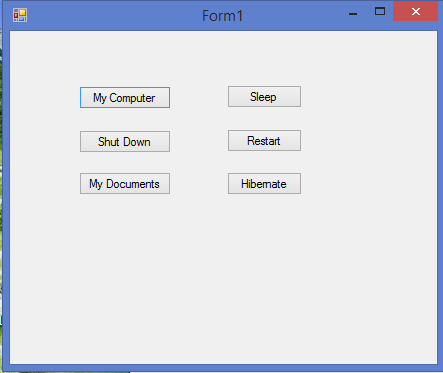Names of Inventors who developed PROGRAMMING LANGUAGES
Joe Armstrong, creator of Erlang.
John Backus, inventor of Fortran.
Alan Cooper, developer of Visual Basic.
Edsger W. Dijkstra, developed the framework for structured programming.
Jean-Yves Girard, co-inventor of the polymorphic lambda calculus (System F).
James Gosling, developer of Oak, the precursor of Java.
Anders Hejlsberg, developer of Turbo Pascal, Delphi and C#.
Rich Hickey, creator of Clojure.
Grace Hopper, developer of Flow-Matic, influencing COBOL.
Kenneth E. Iverson, developer of APL, and co-developer of J along with Roger Hui.
Alan Kay, pioneering work on object-oriented programming, and originator of Smalltalk.
Brian Kernighan, co-author of the first book on the C programming language with Dennis Ritchie, coauthor of the AWK and AMPL programming languages.
Yukihiro Matsumoto, creator of Ruby.
John McCarthy, inventor of LISP.
Bertrand Meyer, inventor of Eiffel.
Robin Milner, inventor of ML, and sharing credit for Hindley–Milner polymorphic type inference.
John von Neumann, originator of the operating system concept.
Martin Odersky, creator of Scala, and previously a contributor to the design of Java.
John C. Reynolds, co-inventor of the polymorphic lambda calculus (System F).
Dennis Ritchie, inventor of C. Unix Operating System, Plan 9 Operating System.
Nathaniel Rochester, inventor of first assembler (IBM 701).
Guido van Rossum, creator of Python.
Bjarne Stroustrup, developer of C++.
Ken Thompson, inventor of B, Go Programming Language, Inferno Programming Language, and Unix Operating System co-author.
Larry Wall, creator of the Perl programming language (see Perl and Perl 6).
Niklaus Wirth, inventor of Pascal, Modula and Oberon.
Stephen Wolfram, creator of Mathematica.