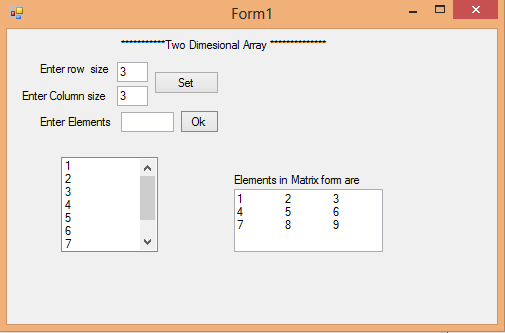Monday, 24 February 2014
Friday, 21 February 2014
Program to Create this Image In Graphics
#include<GL/gl.h>
#include<GL/glut.h>
#include<Math.h>
void disp( )
{
glClearColor(1.0,1.0,1.0,0.0);
glClear(GL_COLOR_BUFFER_BIT);
glLineWidth(2);
int num_segments=90;
int i;
float cx=0.0,cy=0.6, r=0.10;
glColor3f(1.0,0.0,0.0);
glBegin(GL_POLYGON);
for(i=0;i<num_segments;i++)
{
float theta;
theta=(2.0*3.1415962*(i))/(num_segments);
float x=r*cosf(theta);
float y=r*sinf(theta);
glVertex2f(x+cx,y+cy);
}
glEnd();
glColor3f(1.0,0.0,1.0);
glBegin(GL_QUADS);
glVertex2f(0.2,0.2);
glVertex2f(0.2,-0.2);
glVertex2f(-0.2,-0.2);
glVertex2f(-0.2,0.2);
glEnd();
float cx1=0.6,cy1=0.0;
glColor3f(0.0,1.0,0.0);
glBegin(GL_POLYGON);
for(i=0;i<num_segments;i++)
{
float theta;
theta=(2.0*3.1415962*(i))/(num_segments);
float x=r*cosf(theta);
float y=r*sinf(theta);
glVertex2f(x+cx1,y+cy1);
}
glEnd();
float cx2=0.0,cy2=-0.6;
glColor3f(0.0,0.0,1.0);
glBegin(GL_POLYGON);
for(i=0;i<num_segments;i++)
{
float theta;
theta=(2.0*3.1415962*(i))/(num_segments);
float x=r*cosf(theta);
float y=r*sinf(theta);
glVertex2f(x+cx2,y+cy2);
}
glEnd();
float cx4=-0.6,cy4=0.0;
glColor3f(0.0,0.0,0.0);
glBegin(GL_POLYGON);
for(i=0;i<num_segments;i++)
{
float theta;
theta=(2.0*3.1415962*(i))/(num_segments);
float x=r*cosf(theta);
float y=r*sinf(theta);
glVertex2f(x+cx4,y+cy4);
}
glEnd();
glColor3f(0.0,0.0,1.0);
glBegin(GL_TRIANGLES);
glVertex2f(-0.2,0.2);
glVertex2f(0.0,0.5);
glVertex2f(0.2,0.2);
glEnd();
glColor3f(1.0,1.0,0.0);
glBegin(GL_TRIANGLES);
glVertex2f(0.2,0.2);
glVertex2f(0.5,0.0);
glVertex2f(0.2,-0.2);
glEnd();
glColor3f(0.0,1.0,0.0);
glBegin(GL_TRIANGLES);
glVertex2f(0.2,-0.2);
glVertex2f(0.0,-0.5);
glVertex2f(-0.2,-0.2);
glEnd();
glColor3f(0.0,1.0,3.0);
glBegin(GL_TRIANGLES);
glVertex2f(-0.2,-0.2);
glVertex2f(-0.5,0.0);
glVertex2f(-0.2,0.2);
glEnd();
glFlush();
}
int main(int argc, char** argv)
{
glutInit(&argc, argv);
glutInitDisplayMode (GLUT_SINGLE | GLUT_RGB);
glutInitWindowSize(800,500);
glutInitWindowPosition(150,150);
glutCreateWindow ("Evaluation");
glutDisplayFunc(disp);
glutMainLoop();
return 0;
}
Thursday, 20 February 2014
Sunday, 16 February 2014
Program to store Elements in 2-D Array Using Window Form and print elements in tabular form or matrix form..
using System;
using System.Collections.Generic;
using System.ComponentModel;
using System.Data;
using System.Drawing;
using System.Linq;
using System.Text;
using System.Threading.Tasks;
using System.Windows.Forms;
namespace Two_D_Array
{
public partial class Form1 : Form
{
int row, col;
int i=0, j=0;
int[,] a;
public Form1()
{
InitializeComponent();
}
private void button1_Click(object sender, EventArgs e)
{
row = Convert.ToInt32(textBox1.Text);
col = Convert.ToInt32(textBox2.Text);
a= new int[row,col];
}
private void textBox2_TextChanged(object sender, EventArgs e)
{
}
private void button2_Click(object sender, EventArgs e)
{
//i=0;j=0;
if(i<row)
{
if(j<col)
{
a[i, j] = Convert.ToInt32(textBox3.Text);
textBox3.Text = "";
listBox1.Items.Add(a[i, j]);
textBox4.Text += a[i, j].ToString() + "\t";
j++;
}
else
{
i++;
j = 0;
textBox4.Text += "\n";
}
}
}
}
}
using System;
using System.Collections.Generic;
using System.ComponentModel;
using System.Data;
using System.Drawing;
using System.Linq;
using System.Text;
using System.Threading.Tasks;
using System.Windows.Forms;
namespace Two_D_Array
{
public partial class Form1 : Form
{
int row, col;
int i=0, j=0;
int[,] a;
public Form1()
{
InitializeComponent();
}
private void button1_Click(object sender, EventArgs e)
{
row = Convert.ToInt32(textBox1.Text);
col = Convert.ToInt32(textBox2.Text);
a= new int[row,col];
}
private void textBox2_TextChanged(object sender, EventArgs e)
{
}
private void button2_Click(object sender, EventArgs e)
{
//i=0;j=0;
if(i<row)
{
if(j<col)
{
a[i, j] = Convert.ToInt32(textBox3.Text);
textBox3.Text = "";
listBox1.Items.Add(a[i, j]);
textBox4.Text += a[i, j].ToString() + "\t";
j++;
}
else
{
i++;
j = 0;
textBox4.Text += "\n";
}
}
}
}
}
Saturday, 15 February 2014
Sony VAIO Tap 20
Sony deserves credit for establishing the portable all-in-one market, having introduced the VAIO Tap 20 last winter. This model boasts a Core i7 CPU, 8GB of memory, and a 20-inch ten-point touchscreen for just $1100. On the downside, its display resolution is disappointingly limited to 1600
by 900 pixels.
by 900 pixels.
Moving the Tap 20 from room to room is an even more awkward task due to its 11-plus-pound bulk—this computer is almost twice as thick as Dell’s XPS 18 Touch. I was also surprised by the Tap 20’s relatively poor battery life: It played our HD video for just 2 hours, 21 minutes before it pooped out.
When Loyd Case reviewed the VAIO Tap 20 back in October 2012, nothing comparable was on the market. So even though the model he tested had a Core i5-3317U processor and only 4GB of memory, he awarded four stars to the new and innovative (for its time) concept. The competition has responded aggressively since then, and the Tap 20 has lost some of its luster. Fortunately, Sony has adjusted its pricing accordingly, and the current street price of $1100 renders this machine a good value.
Pros:
Intel Core i7 CPU
1TB hard drive
Sony's Bravia video technology
Cons:
Thick and heavy for its size
Short battery life
5400 rpm hard drive
Bottom line:
Sony essentially created this market, which means the Tap 20 has been around for a while. This computer is thicker and heavier than it should be, but Sony has priced it aggressively.
Wednesday, 12 February 2014
using System;
using System.Collections.Generic;
using System.ComponentModel;
using System.Data;
using System.Drawing;
using System.Linq;
using System.Text;
using System.Threading.Tasks;
using System.Windows.Forms;
namespace Array1
{
public partial class Form1 : Form
{
int size, i;
int [] table;
public Form1()
{
InitializeComponent();
}
private void button2_Click_1(object sender, EventArgs e)
{
size = Convert.ToInt32(textBox2.Text);
table = new int[size];
}
private void button1_Click(object sender, EventArgs e)
{
table[i] = Convert.ToInt32(textBox1.Text);
textBox1.Text = "";
comboBox1.Items.Add(table[i]);
listBox1.Items.Add(table[i]);
i++;
}
private void button4_Click_1(object sender, EventArgs e)
{
Array.Sort(table);
for (i = 0; i < size; i++)
{
listBox2.Items.Add(table[i]);
}
}
private void button3_Click(object sender, EventArgs e)
{
int result = Array.BinarySearch(table, Convert.ToInt32(textBox3.Text));
MessageBox.Show(result.ToString());
}
}
}
Saturday, 8 February 2014
Best New Ski Tech of 2014
Technology isn’t just for the
computer nerds anymore, it is also for those of us who like to play in
the snow, or rather shoot down it. Here is the list of coolest ski gear
of 2014, all of which have state of the art materials and technology
that will redefine your shred experience.
Oakley Airwave 1.5
These goggles are next level awesome; imagine a combination of goggles and a mini-Ipad. Not only do they protect your eyes from snow, wind and weather, but they also track your speed and include jump analytics. Next time you think you are breaking records, think about picking up a pair of these babies, so they can prove it to you. As if that isn’t amazing enough the Oakley Airwave’s have prism technology so they can display preloaded maps, music playlist control and buddy tracking.
These goggles are next level awesome; imagine a combination of goggles and a mini-Ipad. Not only do they protect your eyes from snow, wind and weather, but they also track your speed and include jump analytics. Next time you think you are breaking records, think about picking up a pair of these babies, so they can prove it to you. As if that isn’t amazing enough the Oakley Airwave’s have prism technology so they can display preloaded maps, music playlist control and buddy tracking.
Ortovox Merino Guardian Shell
What appears to be just a simple, stylish ski coat is actually a jacket made with phenomenal technology. This jacket is lightweight, warm and virtually sweat-proof because of the way it is made. The outer layer of the jacket has Merino wool woven through the layers, which makes the material exceptional. In addition the extra pockets and plethora of zippers give the jacket air to breathe, and hold all your fireball shooters.
What appears to be just a simple, stylish ski coat is actually a jacket made with phenomenal technology. This jacket is lightweight, warm and virtually sweat-proof because of the way it is made. The outer layer of the jacket has Merino wool woven through the layers, which makes the material exceptional. In addition the extra pockets and plethora of zippers give the jacket air to breathe, and hold all your fireball shooters.
Montane Prism Gloves
These gloves are the best of the best. They are the perfect glove because they are lightweight and packable, so you can shove them in your pocket and grab them when you need them. Combined with the newest technology like plush micro-fleece on the inside lining for warmth and then a Pertex exterior. While they sound basic they are ultimately very warm, lightweight and water and sweat resistant. The blend of two superior fibers ensures better whole hand circulation and ultimately a way better shred day.
These gloves are the best of the best. They are the perfect glove because they are lightweight and packable, so you can shove them in your pocket and grab them when you need them. Combined with the newest technology like plush micro-fleece on the inside lining for warmth and then a Pertex exterior. While they sound basic they are ultimately very warm, lightweight and water and sweat resistant. The blend of two superior fibers ensures better whole hand circulation and ultimately a way better shred day.
Terra Nova Inferno Gloves
While the Prism Gloves are great for stuffing in your pockets and taking them out when you need them, the Inferno gloves are built for seriously cold days and not pockets. These gloves feature a 10oz PrimaLoft filling which creates a warm and luxurious inside that is similar to a fluffy down comforter for your hands. The outer layer is Hipora, which is water resistant and perfect for days that you aren’t sure if you are skiing or diving in the powder. These are the gloves for the 0 degree, first chair at Vail days.
While the Prism Gloves are great for stuffing in your pockets and taking them out when you need them, the Inferno gloves are built for seriously cold days and not pockets. These gloves feature a 10oz PrimaLoft filling which creates a warm and luxurious inside that is similar to a fluffy down comforter for your hands. The outer layer is Hipora, which is water resistant and perfect for days that you aren’t sure if you are skiing or diving in the powder. These are the gloves for the 0 degree, first chair at Vail days.
Zeal Optics HD Camera
The goggles that we all have been dreaming for are here. Housed in basic goggles, is a video camera that shoots at a 170 degree angle in full 1080p. The built-in viewfinder allows you to see your footage and aim the camera accurately. Now we all can be our own Warren Miller.
The goggles that we all have been dreaming for are here. Housed in basic goggles, is a video camera that shoots at a 170 degree angle in full 1080p. The built-in viewfinder allows you to see your footage and aim the camera accurately. Now we all can be our own Warren Miller.
Algorithm of Pass1 Assembler In System Programming.
Step1:- Start
Step2:- Set Location Counter (LC)=0
Step3:- Read Card
[Read1]
Step4:- If Pseudo-opcode is Present [POTGET1]
Then
Go to step 5.
Else
a) Search
Machine-opcode [MOTGET]
b) Set
L <- Length
c) Process
any literal, enter into literal table[LTSTO]
d) Go
to step6
Step5:-
While (P-opcode !=END) //P-opcode means Pseudo-Opcode
do
If(P–opcode
==DS || P-opcode ==DC)
Then
a) Adjust
LC to proper Alignment.
b) Set
L= Length of data field
c) Go
to Step 6
Else If(P-opcode ==
EQU) then
a) Evaluate
operand field (EVAL)
b) Assign
the value to symbol in label field[STSTO]
c) Go
to step 7
Else
a) Go
to step 7 and save the Using and Drop cards for pass 2.
End While
Step 6:- If(any symbol) then
a) Assign
current value of LC to symbol
b) Set
LC= LC+L
Else
a) Set
LC=LC+L
Step 7:- Write copy of card on file for use by pass
2 [Write 1] and Go to step3. Repeat this step (Go to step3) until all
instructions are not processed.
Step 8:- If (P-opcode ==End)
Then
a) Assign
storage location to literals [LITASS].
b) Rewind
and reset copy file.
c) Move
to Pass2.
Step 9:- Exit.
Friday, 7 February 2014
Difference between a 32-bit and 64-bit CPU
What is the difference between a 32-bit and 64-bit CPU?
The two main categories of processors are 32-bit and 64-bit. The type of processor a computer has not only affects it's overall performance, but it can also dictate what type of software it uses.
32-bit processor
The 32-bit processor was the primary processor used in all computers until the early 1990s. Intel Pentium processors and early AMD processors were 32-bit processors. The Operating System and software on a computer with a 32-bit processor is also 32-bit based, in that they work with data units that are 32 bits wide. Windows 95, 98, and XP are all 32-bit operating systems that were common on computers with 32-bit processors.
64-bit processor
The 64-bit computer has been around 1961 when IBM created the IBM 7030 Stretch supercomputer. However, it was not put into use in home computers until the early 2000s. Microsoft released a 64-bit version of Windows XP to be used on computers with a 64-bit processor. Windows Vista, Windows 7, and Windows 8 also come in 64-bit versions. Other software has been developed that is designed to run on a 64-bit computer, which are 64-bit based as well, in that they work with data units that are 64 bits wide.
Differences
The main difference between 32-bit processors and 64-bit processors is the speed they operate. 64-bit processors can come in dual core, quad core, and six core versions for home computing (with eight core versions coming soon). Multiple cores allow for increase processing power and faster computer operation. Software programs that require many calculations to function operate faster on the multi-core 64-bit processors, for the most part. It is important to note that 64-bit computers can still use 32-bit based software programs, even when the Windows operating system is a 64-bit version.
Another big difference between 32-bit processors and 64-bit processors is the maximum amount of memory (RAM) that is supported. 32-bit computers support a maximum of 3-4GB of memory, whereas a 64-bit computer can support memory amounts over 4 GB. This is important for software programs that are used for graphical design, engineering design or video editing, where many calculations are performed to render images, drawings, and video footage.
The two main categories of processors are 32-bit and 64-bit. The type of processor a computer has not only affects it's overall performance, but it can also dictate what type of software it uses.
32-bit processor
The 32-bit processor was the primary processor used in all computers until the early 1990s. Intel Pentium processors and early AMD processors were 32-bit processors. The Operating System and software on a computer with a 32-bit processor is also 32-bit based, in that they work with data units that are 32 bits wide. Windows 95, 98, and XP are all 32-bit operating systems that were common on computers with 32-bit processors.
64-bit processor
The 64-bit computer has been around 1961 when IBM created the IBM 7030 Stretch supercomputer. However, it was not put into use in home computers until the early 2000s. Microsoft released a 64-bit version of Windows XP to be used on computers with a 64-bit processor. Windows Vista, Windows 7, and Windows 8 also come in 64-bit versions. Other software has been developed that is designed to run on a 64-bit computer, which are 64-bit based as well, in that they work with data units that are 64 bits wide.
Differences
The main difference between 32-bit processors and 64-bit processors is the speed they operate. 64-bit processors can come in dual core, quad core, and six core versions for home computing (with eight core versions coming soon). Multiple cores allow for increase processing power and faster computer operation. Software programs that require many calculations to function operate faster on the multi-core 64-bit processors, for the most part. It is important to note that 64-bit computers can still use 32-bit based software programs, even when the Windows operating system is a 64-bit version.
Another big difference between 32-bit processors and 64-bit processors is the maximum amount of memory (RAM) that is supported. 32-bit computers support a maximum of 3-4GB of memory, whereas a 64-bit computer can support memory amounts over 4 GB. This is important for software programs that are used for graphical design, engineering design or video editing, where many calculations are performed to render images, drawings, and video footage.
New evidence that computers change the way we learn
People who use computers regularly are constantly mapping the movements of their hand and computer mouse to the cursor on the screen. Now, researchers have shown that all that pointing and clicking (the average computer user performs an impressive 7,400 mouse clicks per week) changes the way the brain generalizes movements.
Topics of Advanced Computer Science And Engineering
Topics of Advanced Computer Science And Engineering....
Formal Methods
Algorithm and Computational Complexity
Computer Architecture and High Performance Computing
Software Engineering
Distributed Computing and Grid Computing
Computer Graphics and Human-Computer Interaction
Database and Knowledge-Based Systems
Information Security
Pattern Recognition and Image Processing
VLSI Design and Test
Computer Network and Internet
Natural Language Processing
Bioinformatics and new computational models
Artificial Intelligence
Dependable Computing
Formal Methods
Algorithm and Computational Complexity
Computer Architecture and High Performance Computing
Software Engineering
Distributed Computing and Grid Computing
Computer Graphics and Human-Computer Interaction
Database and Knowledge-Based Systems
Information Security
Pattern Recognition and Image Processing
VLSI Design and Test
Computer Network and Internet
Natural Language Processing
Bioinformatics and new computational models
Artificial Intelligence
Dependable Computing
Robots with insect-like brains
Robot can learn to navigate through its environment guided by external stimuli
Scientists have developed a robot that perceives environmental stimuli and learns to react to them. The scientists used the relatively simple nervous system of the honeybee as a model for its working principles. To this end, they installed a camera on a small robotic vehicle and connected it to a computer. The computer program replicated in a simplified way the sensorimotor network of the insect brain.
Tuesday, 4 February 2014
Microsoft CEO is Changed
Microsoft announced this morning that Satya Nadella will serve as its third chief executive.
Various reports over the past week pegged Nadella, Microsoft’s former cloud and enterprise head, as the leading candidate to replace Steve Ballmer when heretires later this year. Nadella’s appointment makes it clear that cloud services will play a big role in Microsoft’s future.
Microsoft also announced that founder Bill Gates will step down as chairman of the board and take on a new technology adviser role to “devote more time to the company.” John Thompson, who led the new CEO search, will take up the mantle as chairman of the board.
Mark Zuckerberg Wrote this Lines in Facebook website...
Today is Facebook's 10th anniversary.
It's been an amazing journey so far, and I'm so grateful to be a part of it. It's rare to be able to touch so many people's lives, and I try to remind myself to make the most of every day and have the biggest impact I can.
People often ask if I always knew that Facebook would become what it is today. No way.
I remember getting pizza with my friends one night in college shortly after opening Facebook. I told them I was excited to help connect our school community, but one day someone needed to connect the whole world.
I always thought this was important -- giving people the power to share and stay connected, empowering people to build their own communities themselves.
When I reflect on the last 10 years, one question I ask myself is: why were we the ones to build this? We were just students. We had way fewer resources than big companies. If they had focused on this problem, they could have done it.
The only answer I can think of is: we just cared more.
While some doubted that connecting the world was actually important, we were building. While others doubted that this would be sustainable, you were forming lasting connections.
We just cared more about connecting the world than anyone else. And we still do today.
That's why I'm even more excited about the next ten years than the last. The first ten years were about bootstrapping this network. Now we have the resources to help people across the world solve even bigger and more important problems.
Today, only one-third of the world's population has access to the internet. In the next decade, we have the opportunity and the responsibility to connect the other two-thirds.
Today, social networks are mostly about sharing moments. In the next decade, they'll also help you answer questions and solve complex problems.
Today, we have only a few ways to share our experiences. In the next decade, technology will enable us to create many more ways to capture and communicate new kinds of experiences.
It's been amazing to see how all of you have used our tools to build a real community. You've shared the happy moments and the painful ones. You've started new families, and kept spread out families connected. You've created new services and built small businesses. You've helped each other in so many ways.
I'm so grateful to be able to help build these tools for you. I feel a deep responsibility to make the most of my time here and serve you the best I can.
Thank you for letting me be a part of this journey.
It's been an amazing journey so far, and I'm so grateful to be a part of it. It's rare to be able to touch so many people's lives, and I try to remind myself to make the most of every day and have the biggest impact I can.
People often ask if I always knew that Facebook would become what it is today. No way.
I remember getting pizza with my friends one night in college shortly after opening Facebook. I told them I was excited to help connect our school community, but one day someone needed to connect the whole world.
I always thought this was important -- giving people the power to share and stay connected, empowering people to build their own communities themselves.
When I reflect on the last 10 years, one question I ask myself is: why were we the ones to build this? We were just students. We had way fewer resources than big companies. If they had focused on this problem, they could have done it.
The only answer I can think of is: we just cared more.
While some doubted that connecting the world was actually important, we were building. While others doubted that this would be sustainable, you were forming lasting connections.
We just cared more about connecting the world than anyone else. And we still do today.
That's why I'm even more excited about the next ten years than the last. The first ten years were about bootstrapping this network. Now we have the resources to help people across the world solve even bigger and more important problems.
Today, only one-third of the world's population has access to the internet. In the next decade, we have the opportunity and the responsibility to connect the other two-thirds.
Today, social networks are mostly about sharing moments. In the next decade, they'll also help you answer questions and solve complex problems.
Today, we have only a few ways to share our experiences. In the next decade, technology will enable us to create many more ways to capture and communicate new kinds of experiences.
It's been amazing to see how all of you have used our tools to build a real community. You've shared the happy moments and the painful ones. You've started new families, and kept spread out families connected. You've created new services and built small businesses. You've helped each other in so many ways.
I'm so grateful to be able to help build these tools for you. I feel a deep responsibility to make the most of my time here and serve you the best I can.
Thank you for letting me be a part of this journey.
Output Of Code
What is output of this Code?..
#include<stdio.h>
#include<conio.h>
int main()
{
int x, y, z;
x=y=z=1;
z = ++x || ++y && ++z;
printf("x=%d, y=%d, z=%d\n", x, y, z);
getch();
return 0;
}
#include<stdio.h>
#include<conio.h>
int main()
{
int x, y, z;
x=y=z=1;
z = ++x || ++y && ++z;
printf("x=%d, y=%d, z=%d\n", x, y, z);
getch();
return 0;
}
Subscribe to:
Comments (Atom)